


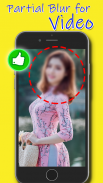


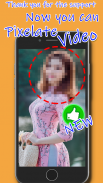


Beschrijving van Partial Blur Video Editor
Now with your support, litShot Blur Video has pixelation video effect!! Thank you for your interest.
litShot Blur Video Editor lets you easily blur and pixelate the parts you like in the video.
✓✓✓ NEW ✓✓✓
★ Make video in pixels!! Pixelation video effect enables you to make the parts in video you like in pixels.
★ Animation System!! Animate the blurred part while video moves
✓✓✓ FEATURES ✓✓✓
★Draw a shape on the video to blur or pixelate
★Change shape's aspects
★(NEW)Animate the blurred part while video moves
★Adjust timing with unique timeline editor
★Add blur-shapes as many as you like
★Export the video
★Share with your friends easily on social media you like
✓✓✓ Purpose of the App✓✓✓
★ Safe social networking
!!! Protect the privacy!!!!
★ Hide private information like car plates, licence numbers etc.
★ Hide identity of people
★ Hide unwanted graphics
★★★ How to blur video partially (How to use) ★★★
1. How to Start?
- Click "start" button on the main menu to start new project
- Allow app to open your gallery for you
- Pick the video you like
2.How to add blur shape?
- Use timeline slider to go to the time you want to blur
- Tap on ( + )plus icon to add new blur/pixelate layer
- Draw your shape on video canvas
- Adjust blur shape corners and intensity
- Tap on (✓) check icon when done
3. How to Animate?
- Tap on blur shape frame on the timeline
- Select "Animate" option from the menu
- Slide the timeline to beginning of the blur
- Position red blur square
- Tap on "SET" button to place a keyframe on "Transform timeline"
- Move another time frame on "Transform timeline" to place another keyframe
- Tap on "Check" icon to finish
4. How to add new shapes?
- Tap on small ( + ) plus icon to add new blur shape to same layer
- Tap on larger ( + ) plus icon to add new blur layer as many as you want
5.How to Export Video?
- Tap on ( ✓ ) check icon to finish project
- When export is complete, easily share video on your social media
Please report any bug or inconvenience in the app to litshotapp@gmail.com
✓✓✓✓ ENJOY ✓✓✓✓







